Life In The Trenches


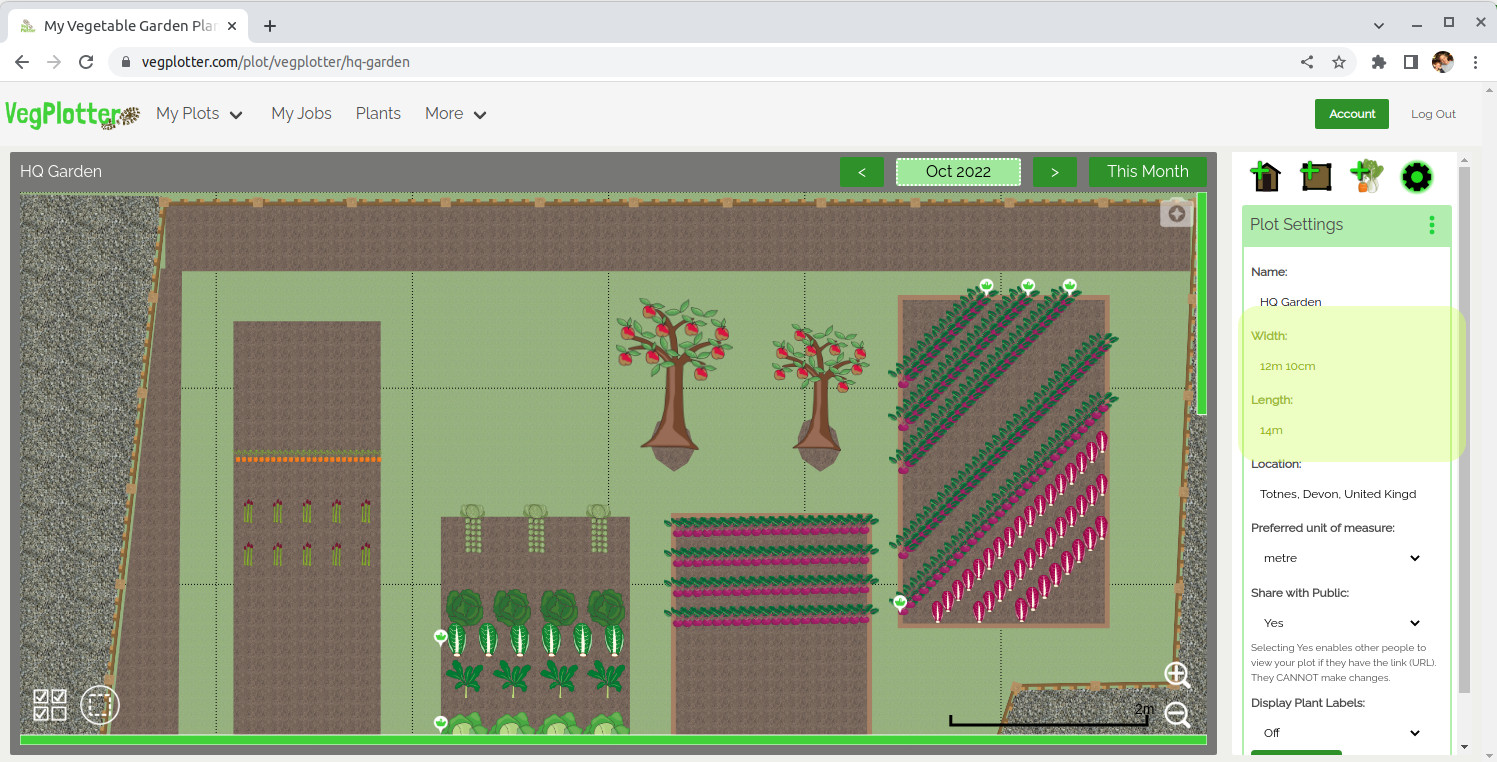
VegPlotter's garden planning software lets you plan out a garden or any size and shape. Once you've created a new garden plot you can change the dimensions of the plan in the right-hand plot settings menu...

One of the great things about VegPlotter is that it allows you to try out ideas before committing them to the garden. For example, you can try out layouts, planting schedules, or both with the garden planner. VegPlotter lets you plot them out beforehand and change your mind before setting foot in the garden.
One extension of this is the ability to share your plans with others. Letting others fully explore your layout and planting schedules month by month is a great way to gain from their experience. There are vast gardening communities out there, and tapping into and contributing to their wisdom is a great way to build up your knowledge.
This quick guide will show you three ways of sharing your plans with others.
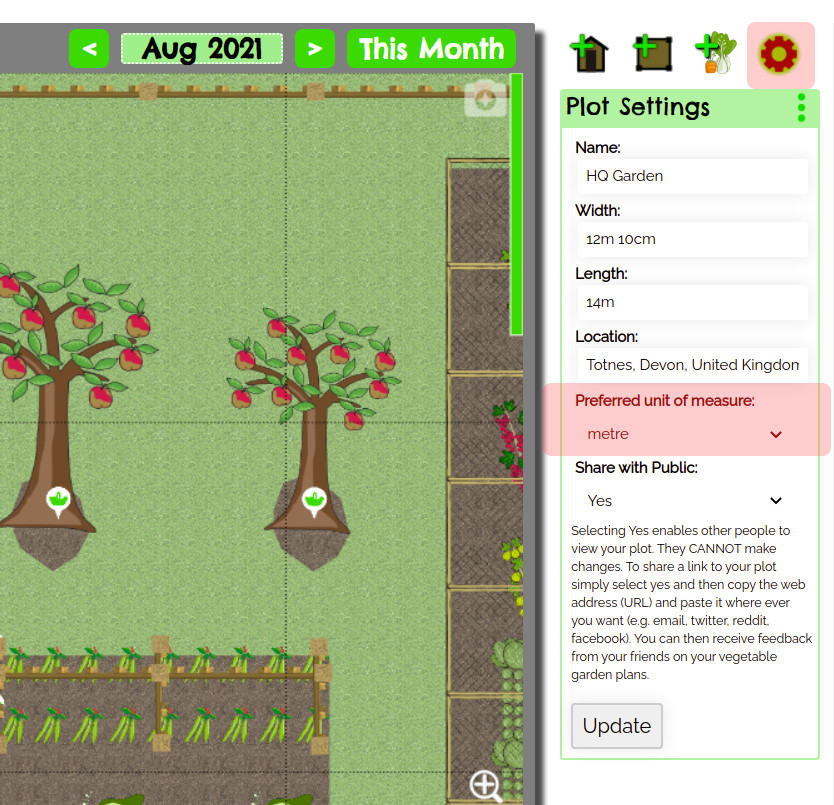
When you first launch VegPlotter it will default to use Metres (or Meters if you're outside the UK). But this is not hardcoded and you can change this to any of the following measurements, including those weird and wonderful ones used by allotment societies and old-timer gardeners and surveyors (pole, perch and rod etc).
To change your preferred unit of measure...
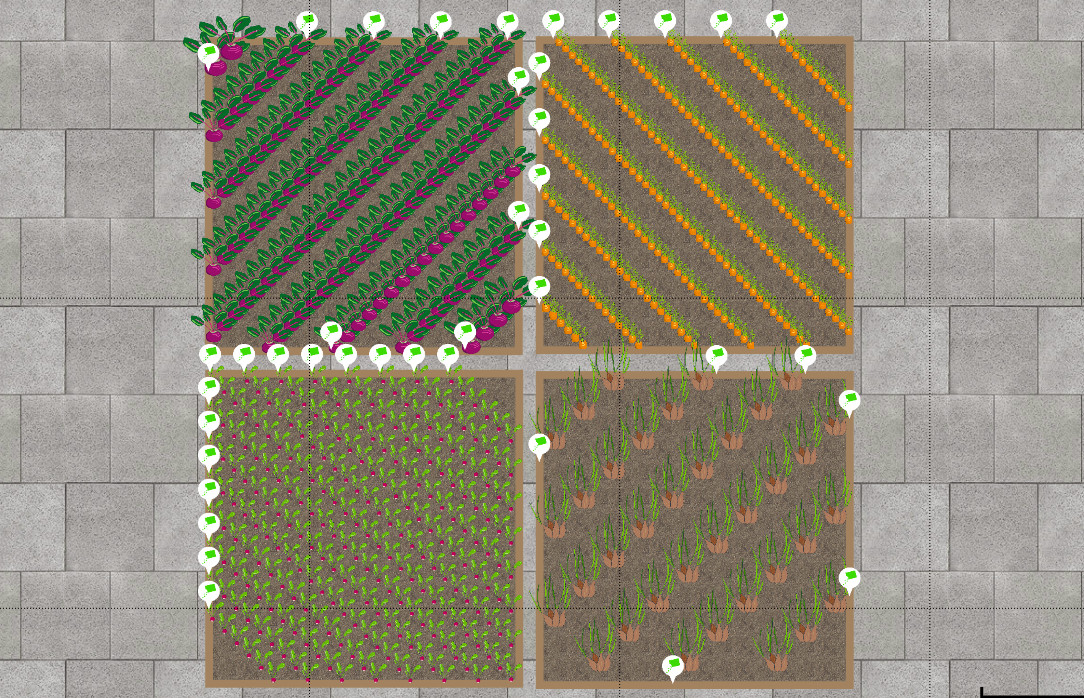
VegPlotter has a unique drag and drop mechanism that helps you quickly and easily add rows of plants to your garden plans. The default row direction for plants in a bed is vertical (when looking at your garden plan). But you can easily change the default planting row direction for each bed as follows.