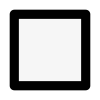How to open the Garden Planner
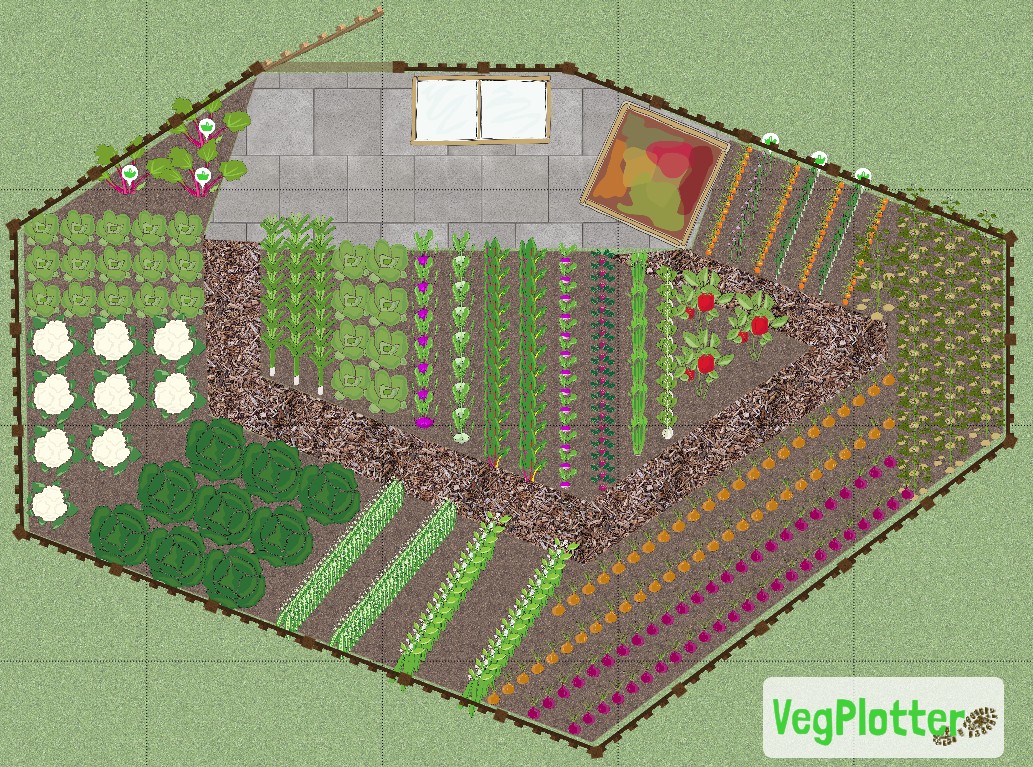
To use our free vegetable garden planner, you first need to register. Once you have an account, you can do the following to open the planning app.
Laptop, Desktop and larger screen tablets
click [MyPlots] in the top menu, then [Create New Plot].
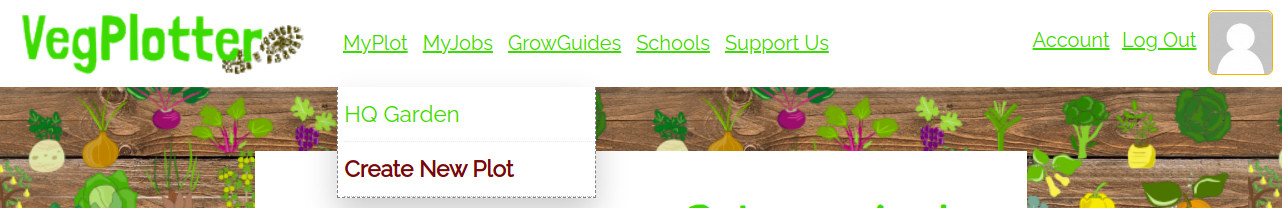
Mobile / Cell Phone and smaller screen tablets
Tap the menu icon in the top left, and this will display the top menu on smaller screens. Then tap [My Plots] and then [Create New Plot].
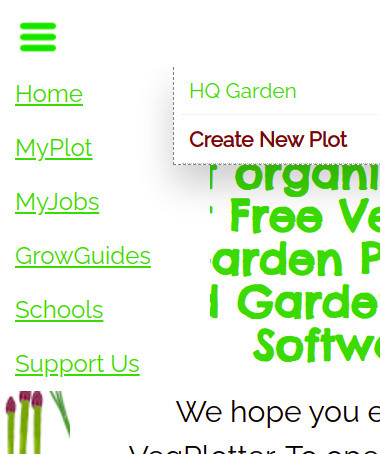
Once you've created a new VegPlotter plan, you can come back to it anytime from the [MyPlots] menu.