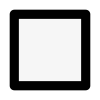The Importance of Mulching Throughout the Year

The Importance of Mulching Throughout the Year
Mulching is an essential gardening practice that can greatly benefit your garden year-round. Whether you are a novice garden planner or a seasoned pro, incorporating mulching, is a step towards healthier plants and more efficient gardening. In this article, we will look into the importance of mulching throughout the year, with a particular focus on the summer season.