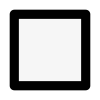October Harvest in the US

As the crisp air of autumn settles in and the leaves transform into a tapestry of reds and golds, October ushers in the harvest season across the United States. This month is a gardener's delight, offering a plethora of fruits and vegetables ready to be picked and stored for the colder months ahead. With a well-thought-out garden planner, you can maximize your harvest and ensure that your pantry is stocked for the winter. Whether you're an avid gardener or someone who loves to stock up on seasonal produce, here's a guide to what you can harvest and how to store it effectively in October.