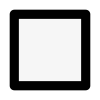- Open the plot settings panel in the right hand menu This guide shows you how to open the panel
-
Tap the
 dropdown menu in the plot settings panel header.
dropdown menu in the plot settings panel header.
- The tap on the Duplicate option from the plot settings dropdown menu.