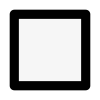How to share your garden plan with others

One of the great things about VegPlotter is that it allows you to try out ideas before committing them to the garden. For example, you can try out layouts, planting schedules, or both with the garden planner. VegPlotter lets you plot them out beforehand and change your mind before setting foot in the garden.
One extension of this is the ability to share your plans with others. Letting others fully explore your layout and planting schedules month by month is a great way to gain from their experience. There are vast gardening communities out there, and tapping into and contributing to their wisdom is a great way to build up your knowledge.
This quick guide will show you three ways of sharing your plans with others.
These three ways are:
- Allow other users to view and explore your VegPlotter garden plan (make it 'read-only' to the public).
- Take and share a snapshot/image of your garden plan.
- Print your garden plan.
Make your Garden Plan Public
If you hope to share your garden plan with others online, this is the best approach.
I know that for some, making something public online can sound scary. But all you are doing here is allowing others a read-only view of your plans. No one can edit your plans or find out anything about you (other than your VegPlotter username).
Making the plot public also does not post your plan anywhere online. And it will not be listed anywhere on VegPlotter. So, only those you share the link / URL with are likely to visit your garden plan.
You also have the option of turning off the public plot capability at any time.
So how to make your garden plan public.
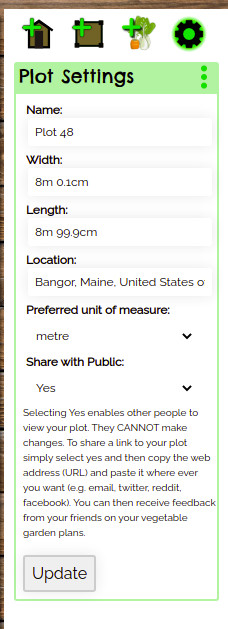
All you need to do is open the plot settings menu for the plot you want to share. The plot settings menu is in the right-hand menu, accessed by clicking on the cog icon. You might have to open the right-hand menu on mobile by tapping the icon at the top right of the screen first.
You will find a [Share with public] option in the plot settings menu. If you change this to Yes and click the [Update] button the plot will be viewable to others.
You can then copy the URL / link from your browser address bar to anywhere (Email, Instagram, Facebook, Twitter, Reddit, WhatsApp etc) and send it to others to get their thoughts and advice on your vegetable garden plans.
You can even send them directly to a particular month in your plans. As you move through the months in VegPlotter, you may notice that the URL in the address bar changes. "...?month=202203" etc is added to the end of the URL. The number is in YYYYMM format, so 202203 = March 2022. You can change this yourself before posting or simply moving to the month you want to share and copying the URL in the address bar.
The beauty of this approach is that people can fully explore your plans. They can move through the months and click on the plants you chose to add. They can see the varieties, spacing, schedules for each plant in your plan. Sharing your garden plan this way gives them a much more detailed view of your goals than simply sharing an image or picture. And hopefully, it enables them to provide you with much better-tailored advice.
Sharing an Image of your Vegetable Garden Plan.
An alternative to making your plot public is to take a snapshot and share that with others. You can also take pictures of various months of your plans and share them as a group of images.
So to share an image of your garden plan, you need to hit the camera icon at the top right of your plan. This will take a picture of your plan and give you the option to save it to your device or Print.
If the image is too small or the resolution/quality of the image isn't sufficient, then zoom in to the plan before you hit the camera icon. The result will be a better quality image (also a larger image).
You can then share that image with others as you would a photo or any other image.
Printing your plans
Another approach is to print your plans. And we have a guide that shows you how here https://vegplotter.com/blog/printyourplot
Conclusion
Sharing your garden plans with others is a great way to benefit from their years of experience. Of course, you don't always have to act on what they suggest, but it is a great way to learn from others and significantly increase your rate of learning.
Sharing your VegPlotter garden plans online with others also helps me significantly as it brings more people to VegPlotter. The greater the number of people using VegPlotter, the more people are likely to donate to its continued development. This helps me to keep it going. So make those garden plans public or take those pictures of your plans and share them all far and wide! :)
Thanks
Richard
If you want to see what it is like to view a public garden plan on VegPlotter, you can look around my actual garden plans here... https://vegplotter.com/plot/vegplotter/hq-garden If you move back through the months, you can see what I had in the ground last year or move forward to see what I plan for the coming year.
If you want a place to get advice or see other people's plans to get some inspiration? Then checkout the VegPlotter User Communities on Facebook or Reddit.