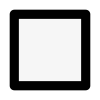How to delete an unwanted plot
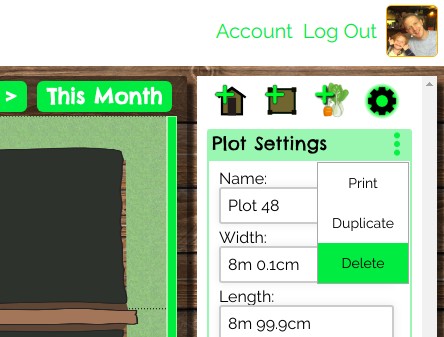
Have you been trying out various layout ideas in our vegetable garden planning tool. If you have you may have a lot of unwanted plots that are making your MyPlots menu look untidy.
To tidy this up you can delete any unwanted VegPlotter plots from the Plot Settings menu.
- Open the plot you want to delete
- Open the right hand plot settings menu (click or tap the cog icon)
- Under the more settings menu (three dots on top right) there is a Delete option
See screenshot above.