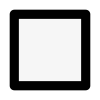How to manage your account settings
You can change your VegPlotter account settings as you need
To change your account settings you need to open the Account Settings page.
This is available from the main main, click...
Account
If on mobile you may need to tap
to open the menu.
The Account Settings page lets you change the following:
Manage your Subscription Level
Here you can purchase, cancel, upgrade, change your payment details.
On the Account Settings you can manage your subscription or take out a subscription if you are using the Trial or Free accounts.
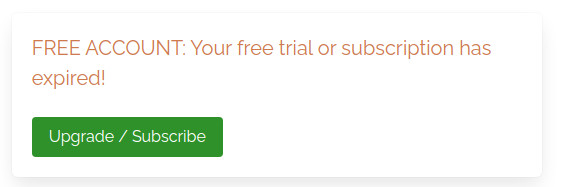
Change your Username
On the Account Settings page. To change your username enter the new one and hit
Note: If the username is already in use a warning will appear with suggested alternatives.
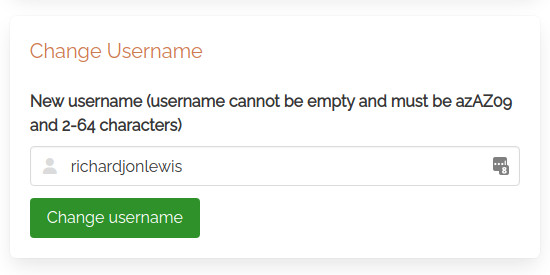
Change your Email Address
To change your email address, on the Account Settings page, enter the new one and hit
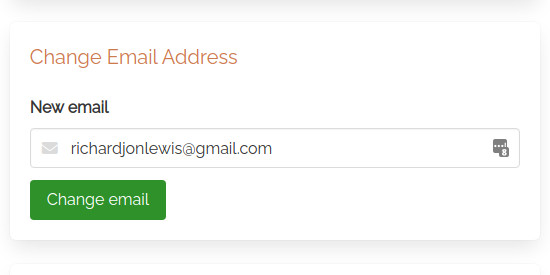
Change your Password
You can change your password, on the Account Settings page. Enter the old one and then the new one in both fields. Then hit
If you have forgotten your OLD password you should logout and use the Forgot my password that is available from the login page.
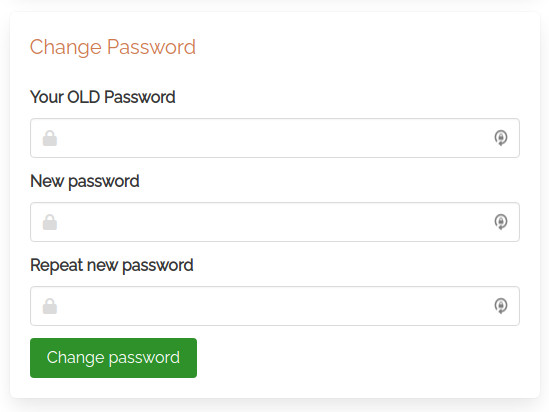
Delete your account
Use this option if you want to delete your VegPlotter account and all associated data
To delete your account hit...
from the Account Settings page.
That will start the Delete account process where you will be asked to confirm that you do want to actually delete your account and that you are the account holder.